This article will answer if L&Z collects a payment automatically once a payment is failed. This is also commonly known as 'representing payment'. The article will also explain how to add a one off collection once the payment is failed.
Unfortunately, the L&Z system will not automatically retry to collect a payment if it has failed.
If you would like L&Z attempt another collection, you can set up a Single collection again.
To Add a Single collection please follow the below steps
- After logging in to the portal click on Direct Debit on the top bar menu.

- Please select Customers on the left-hand menu and then select List Customers.
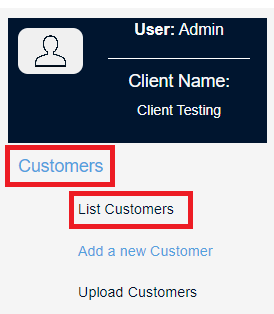
- Next to Quick Search you will see a drop-down menu. Within this menu, please select the option to All Customers.
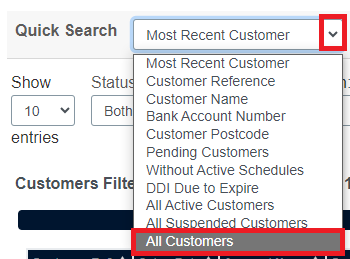
- Please then search for your customer within the Filter Data Search, once found please click on the underlined Customer Reference.
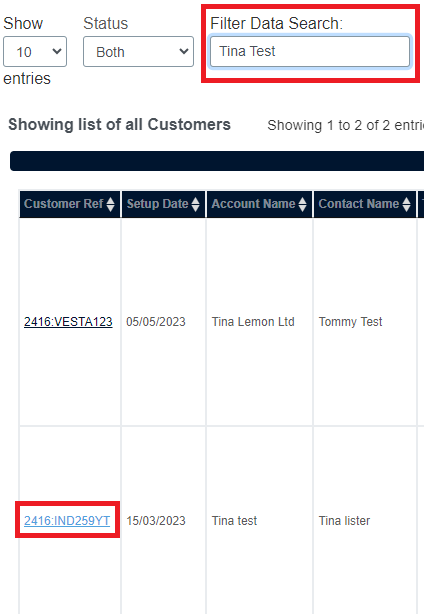
- Adding a Collection Schedule: Click the tab Collection Schedules on the customer(s) account.
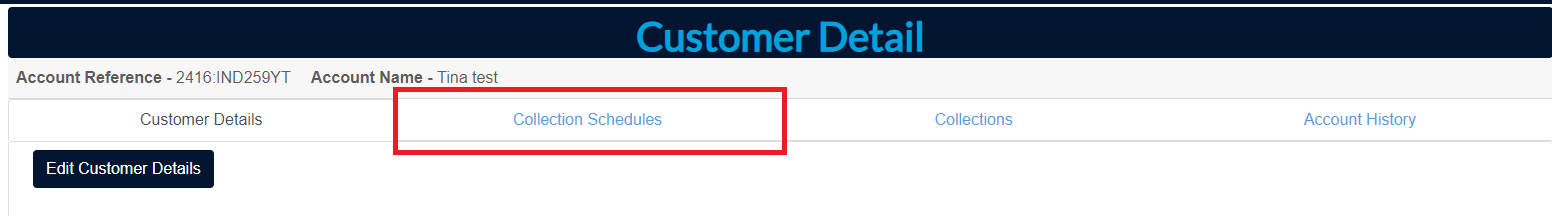
-
Once within the Collection Schedules screen, click on to Add Collection Schedule
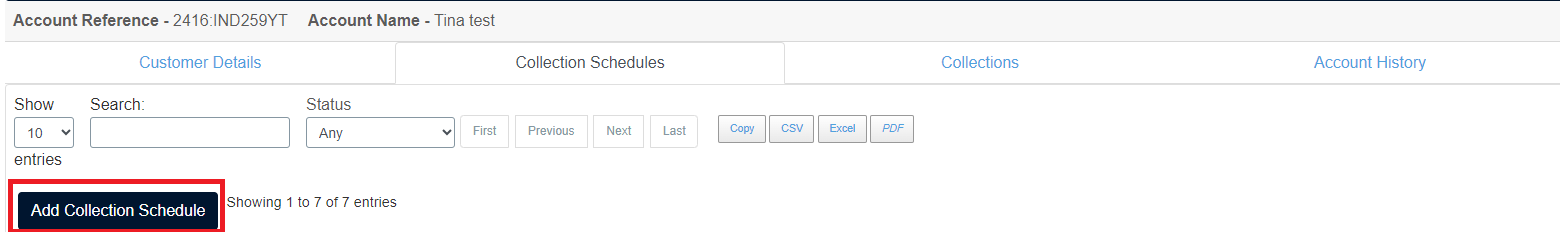
- You can now select Single Collection to create the collection.
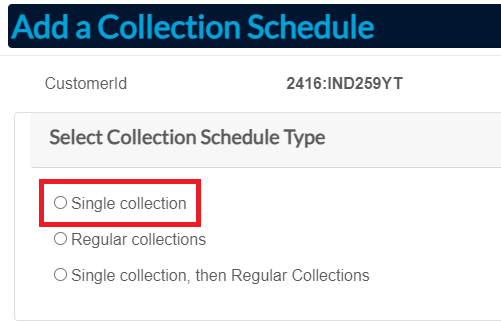
- Once select you will now be able to enter the Collection date and the Amount. When you’re happy with the date and the amount you can then click on to Submit

- The schedule is added. If you have any further questions, please do not hesitate to contact customer.services@landz.co.uk
