Which is the earliest date I can collect after adding a Customer?
This article will explain the earliest date you can schedule a collection (ask L&Z to collect) after adding a customer on the portal.
When you have added your customer there is a small period time in which you’re unable to collect from your customer.
This period is to allow your customers bank to set up the mandate to allow you to collect.
This would normally be a 6 working day gap from when you have added your customer.
So, for example if you add your customer on Monday you would need to wait until the following Tuesday before you’re able to collect.
Note – Weekends and Bank Holidays are classed as a non-working day.
You can view when you’re able to take the first collection by trying to setup a collection and this can be done with the following steps.
- After logging in to the portal click on Direct Debit on the top bar menu.

- Please select Customers on the left-hand menu and then select List Customers.
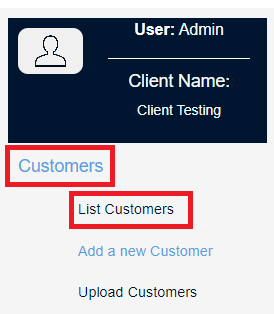
- Next to Quick Search you will see a drop-down menu. Within this menu, please select the option to All Customers.
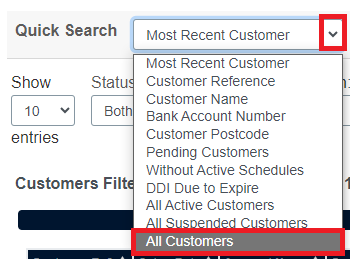
- Please then search for your customer within the Filter Data Search, once found please click on the underlined Customer Reference.

- Adding a Collection Schedule: Click the tab Collection Schedules on the customer(s) account.
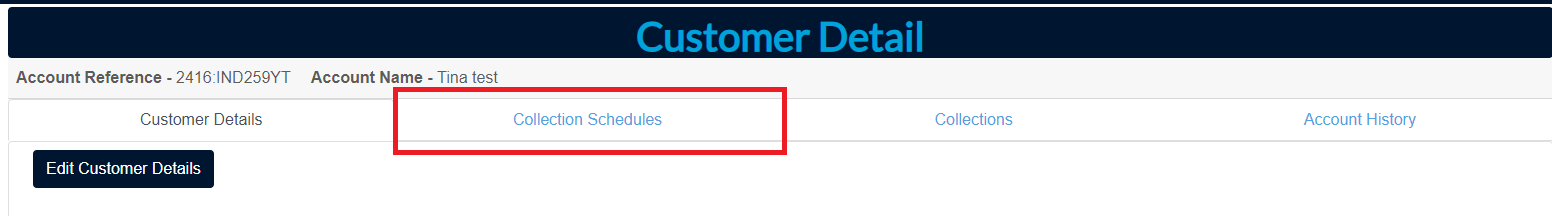
- Once within the Collection Schedules screen, click on to Add Collection Schedule.
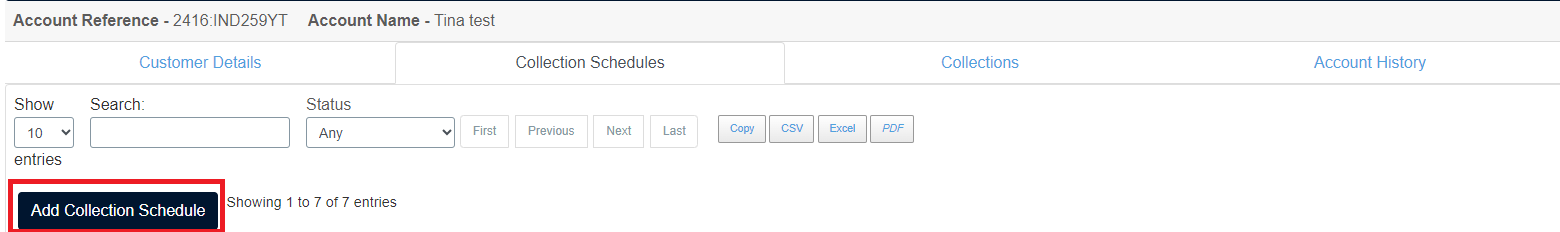
- If you select Single Collection, this will display the earliest collection date.
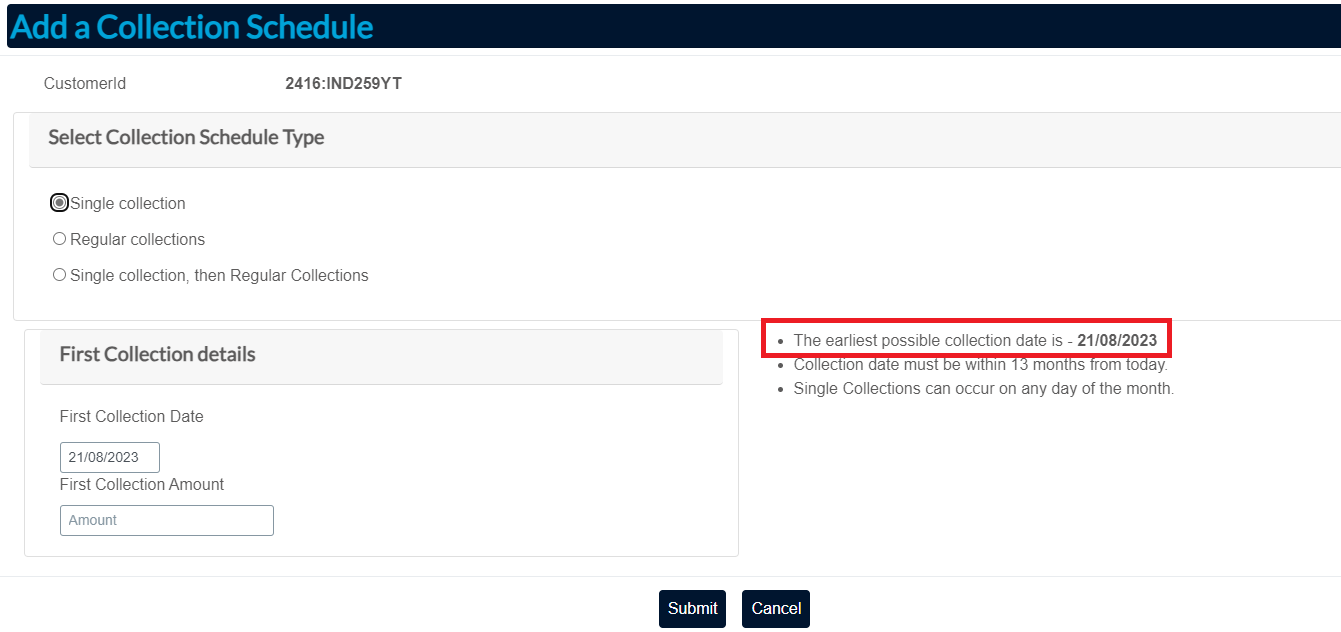
If you have any further questions, please do not hesitate to contact customer.services@landz.co.uk