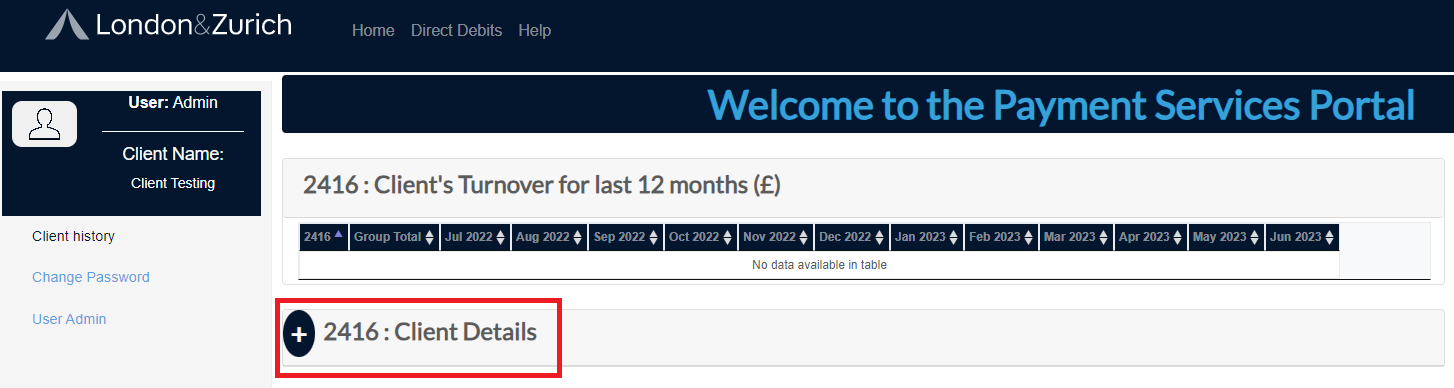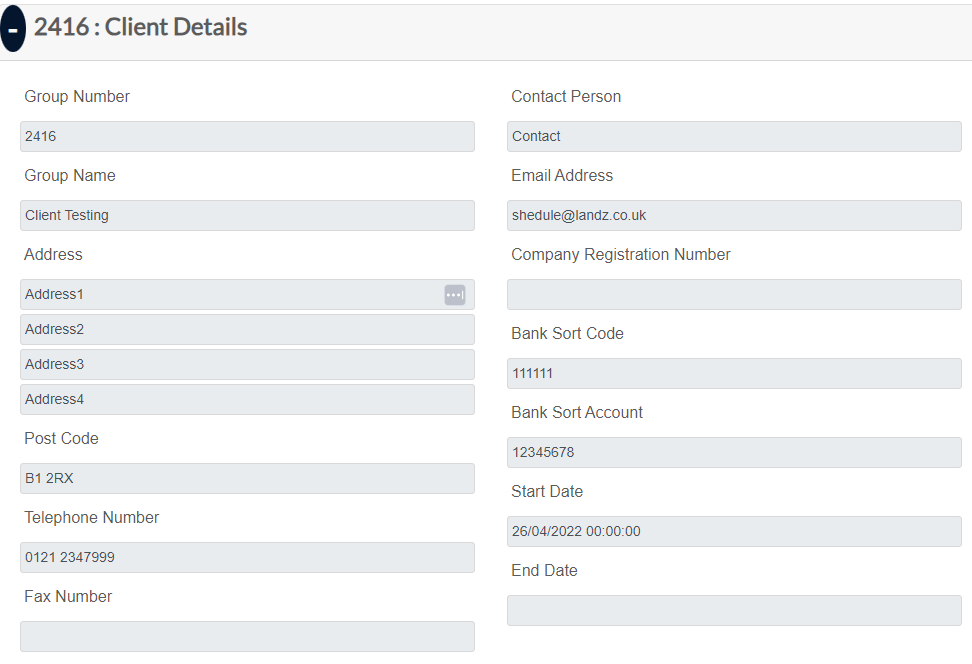This article explains where you can find your company details on L&Z portal.
To check your group details within the L&Z portal from the home screen click on the ‘plus icon’ (group number: Client Details) this will display your group number and name. This will expand and will show your group information. See below screen shots.