Here you will find history of your actions.
1. Login to the portal.
2.From the home screen click on ‘Client History’ located on the left-hand menu.
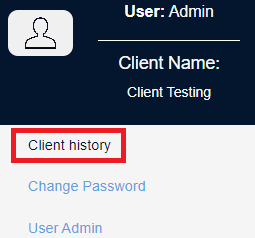
3) This will bring up the Client History screen which will provide the event date, detail, author the customer reference and customer name. This by default view and will show 10 entries which you can select additional entries using the drop-down menu. You can also run a search to find a specific event and export as CSV, Excel, or PDF formats. See below.
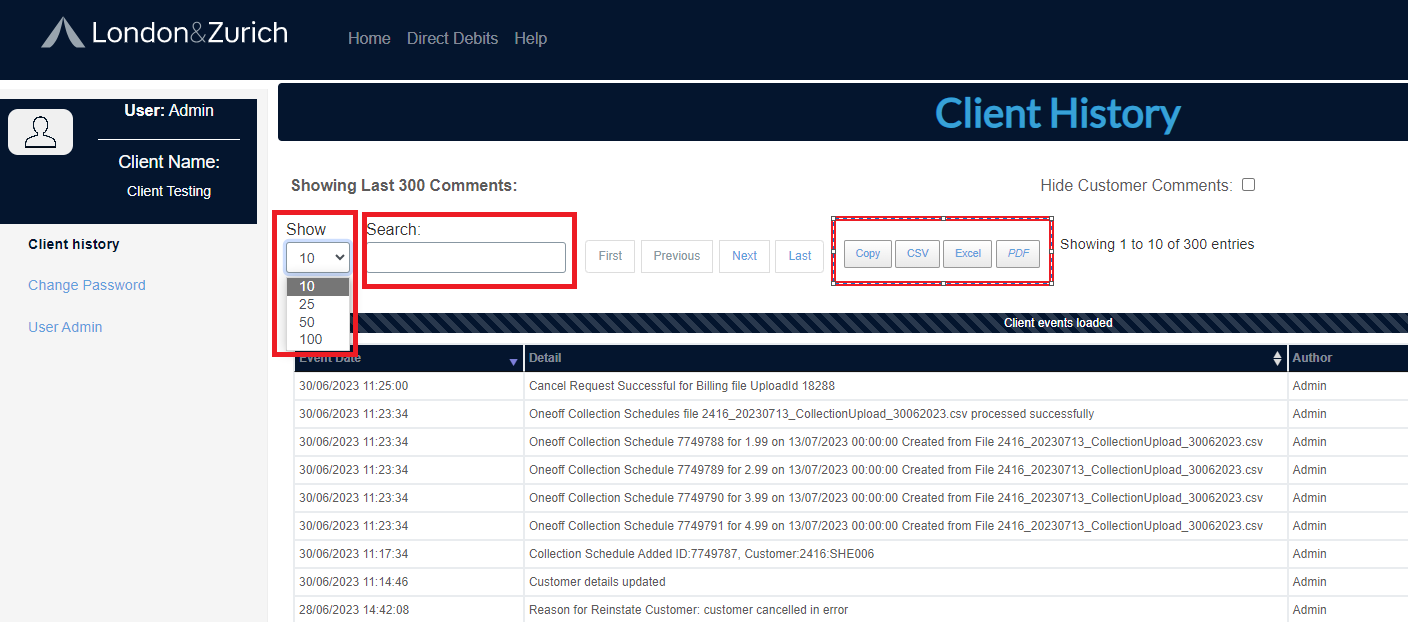
If you have any further questions please do not hesitate to contact customer.services@landz.co.uk
