How do I change my customer’s contact information?
This article will explain where on L&Z portal you can update your customer's (payer's) information.
- After logging in to the portal click on Direct Debit on the top bar menu.

- Please select Customers on the left-hand menu and then select List Customers.
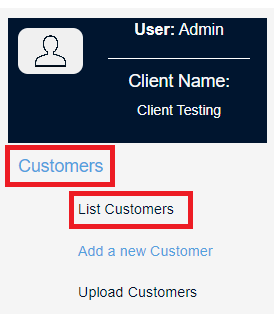
- Next to Quick Search you will see a drop-down menu. Within this menu, please select the option to All Customers.
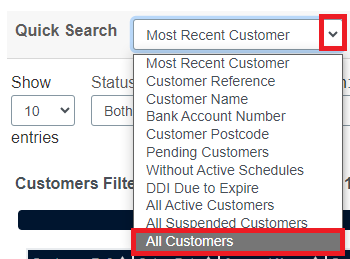
- Please then search for your customer within the Filter Data Search, once found please click on the underlined Customer Reference.

- This will open the customer details, please select Edit Customer Details.
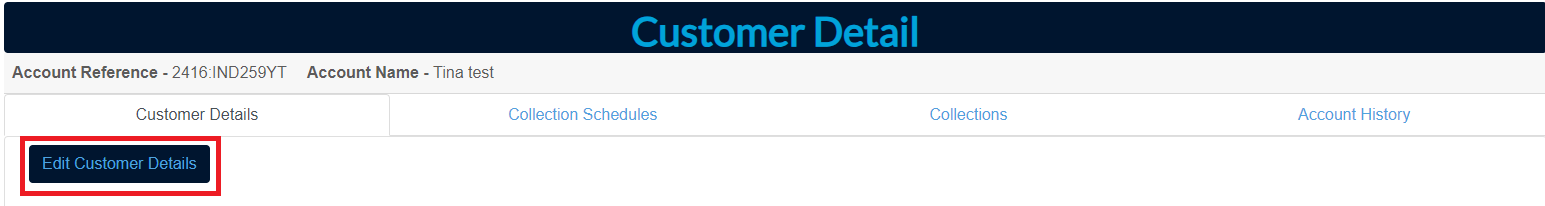
- You can now update your customer’s contact information which shows at the bottom of the page.
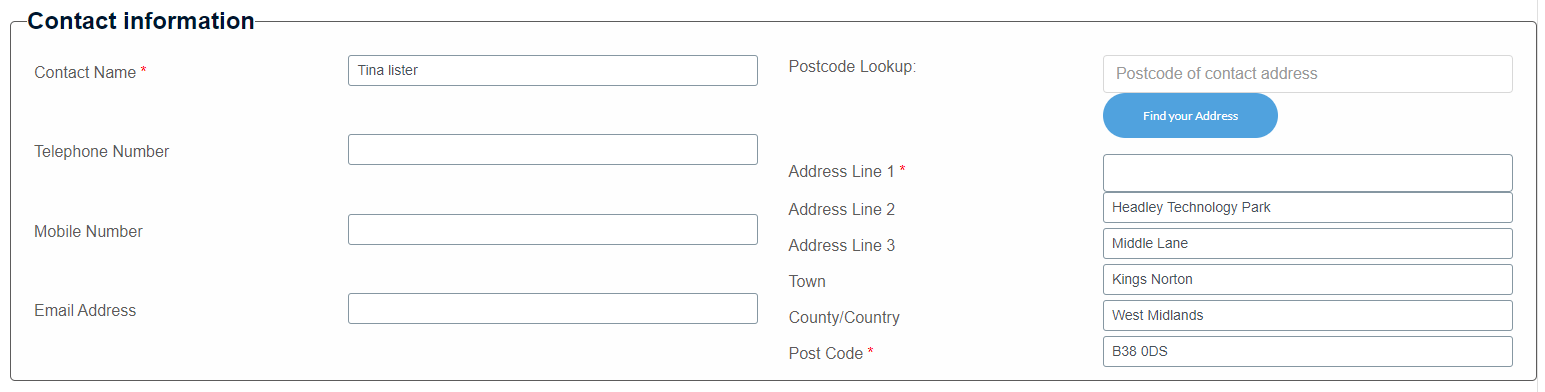
- Once the new details have been entered, please click on to Save Details.
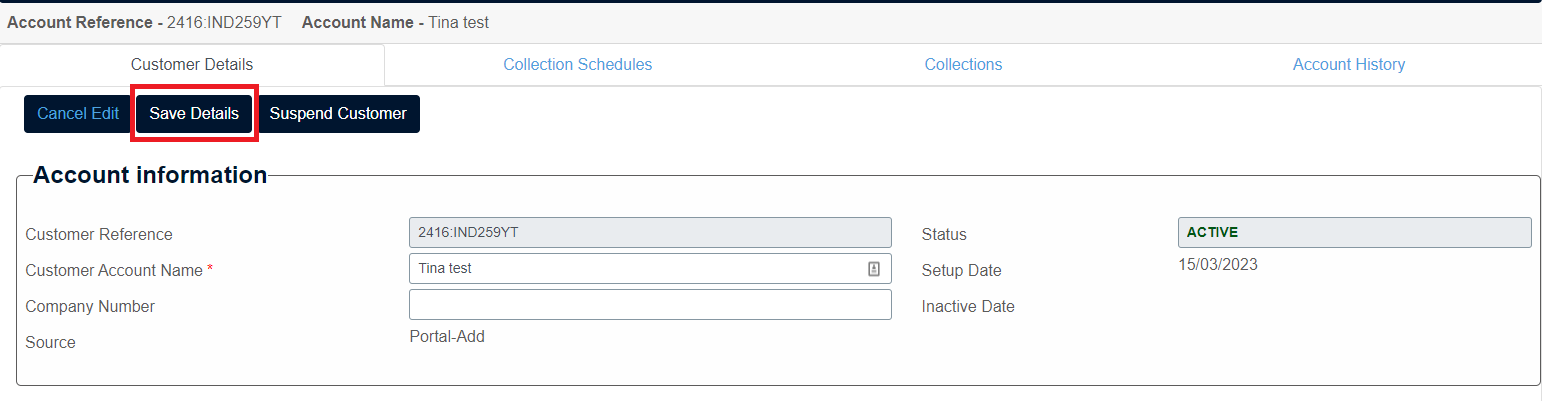
If you have any questions or enquiries, please get in with the customer service team by emails customer.services@landz.co.uk