This article explains how you can add a collection schedule on L&Z portal and what are different types of collection schedules.
- After logging in the L&Z portal click on ‘Direct Debits’ menu from top of the screen.

- Select ‘Customers’ from left hand side and click on ‘List Customers’
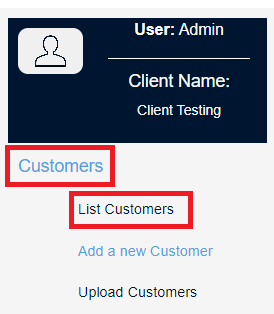
- Search for the required customer and click on the customer.
- Adding a Collection Schedule: Click the tab ‘Collection Schedules’ on the customer(s) account and then click ‘Add collection Schedule’.
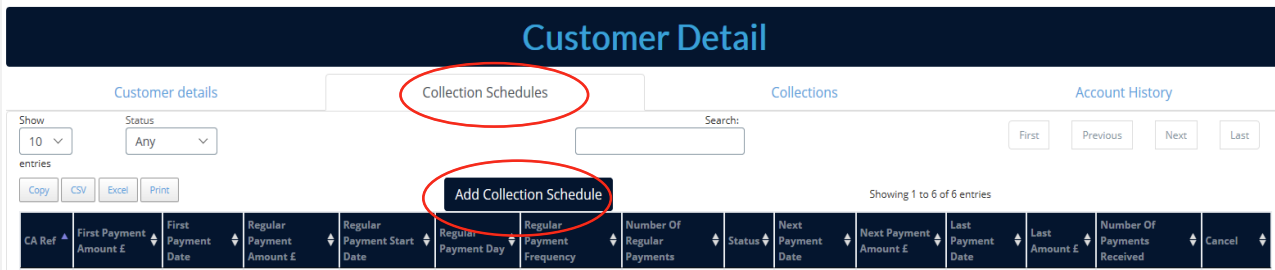
- A message box will show stating ‘Add a Collection Schedule’. The portal will always show the earliest date we can collect from the customer(s). For any new customer(s) added to the portal you will need to allow 6/13 working days (dependent on the Advance Notice associated to the SUN) before the first payment can be collected. You can now select a collection schedule for direct debit.
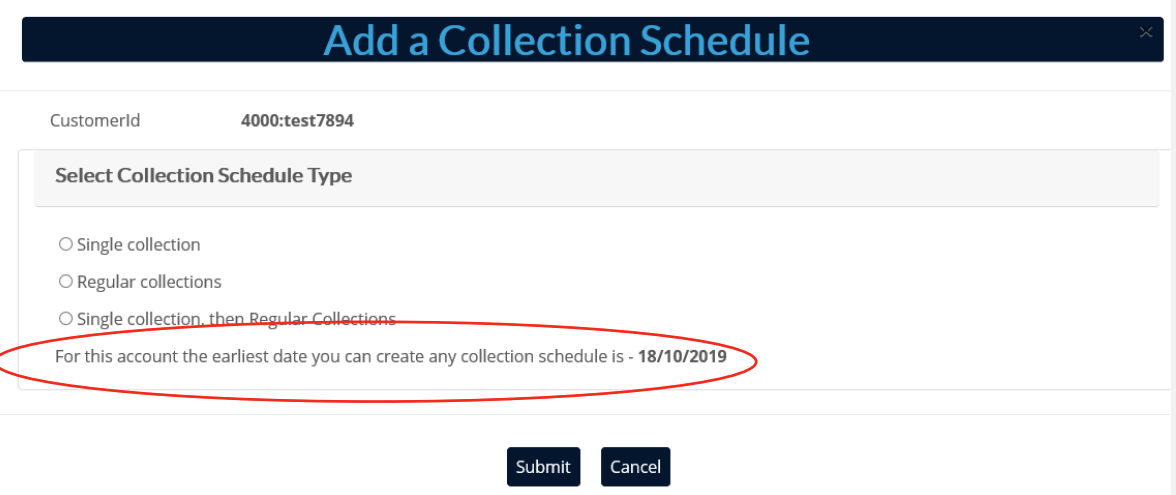
-
The collection schedule options are:
- Single Collection
- Regular Collections
- Single collection, then Regular Collections
- Single Collection:
This can be used for one off adhoc payment(s) or to recover any missed payments(s). To input a single collection:
- Select the Single collection option
- Enter the date of collection
- Input collection amount
- Click submit
- The collection schedule has now been added
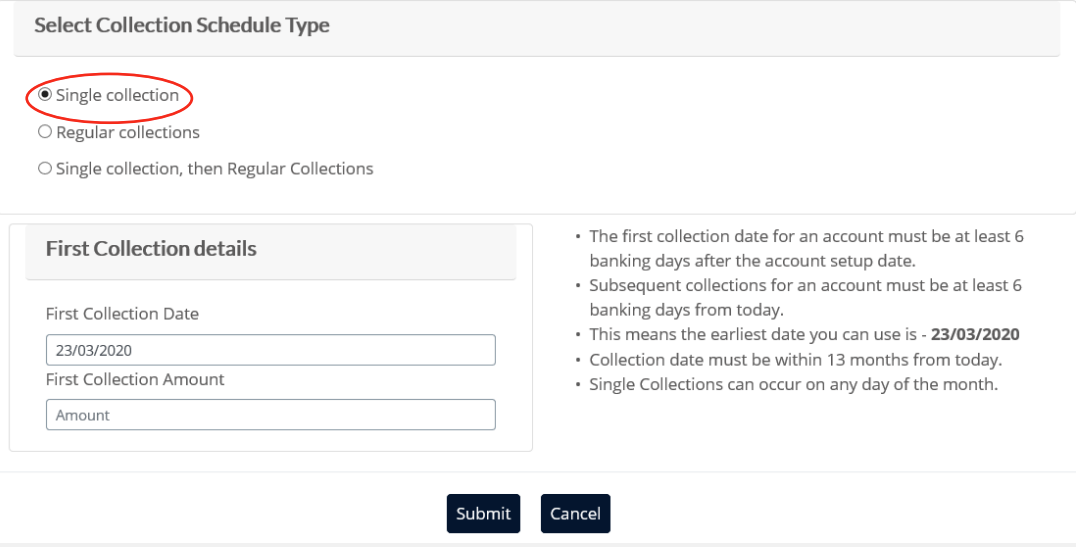
Once the collection schedule has been added you will then be able to view the collection schedule(s) you have set up.
- Regular Collections
Here you have the option to add continuous monthly collections, the same amount and date each month or a fixed collection schedule (for example 3, 6, 12 etc months) same date, same amount but with an end date. Continuous - The Direct Debit is collected each month the same date and amount with no end date:
- Choose the option ‘Regular Collections’.
- Enter the date of regular collection.
- Enter the amount.
- Enter the frequency – Monthly, Quarterly, Biannually, Annually Weekly, Four Weekly
- Highlight the option ‘Continuous’.
- Click ‘Submit’
- The collection schedule has now been added.
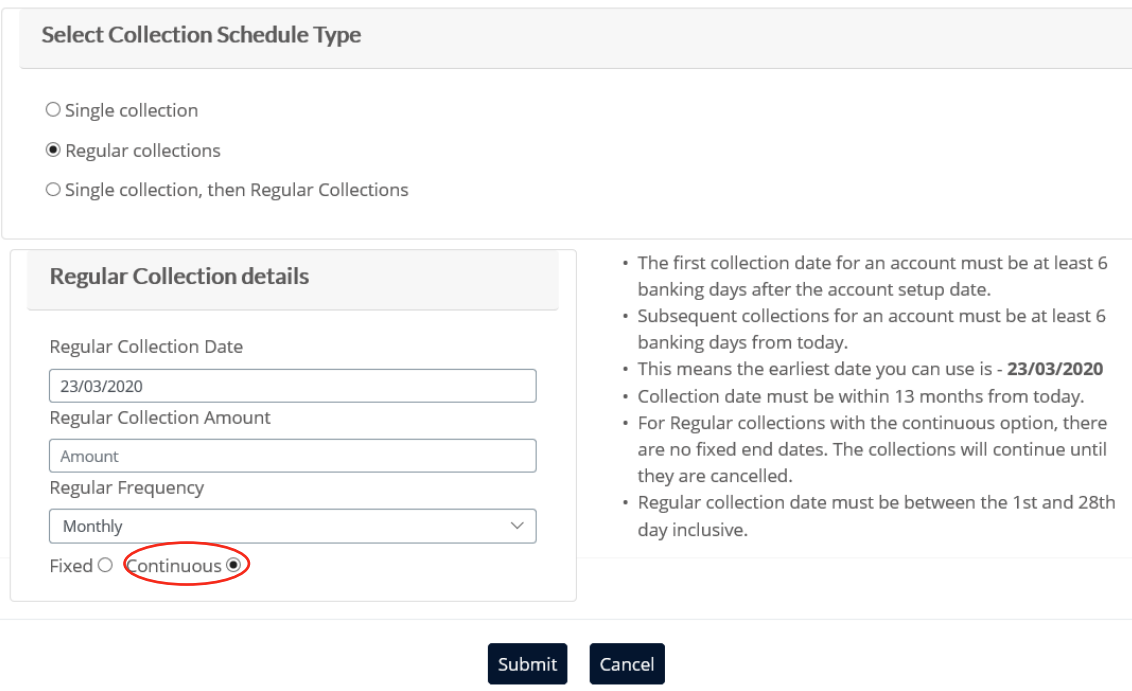
- Single Collection, Then Regular Collections
This option will allow you to set up the first collection date or amount that is different to the ongoing collection schedule either for regular collections or a fixed term collection schedule. Regular Collections the first date or amount different to the ongoing collection schedule:
- Click ‘Single collection, then Regular Collections’
- Enter the date of the first collection.
- Enter the amount of the first collection.
- Then enter the regular collection date.
- Enter the regular collection amount.
- Enter the frequency – Monthly, Quarterly, Biannually, Annually, Weekly, Four Weekly.
- Highlight ‘Fixed’.
- Click the option continuous.
- Click submit.
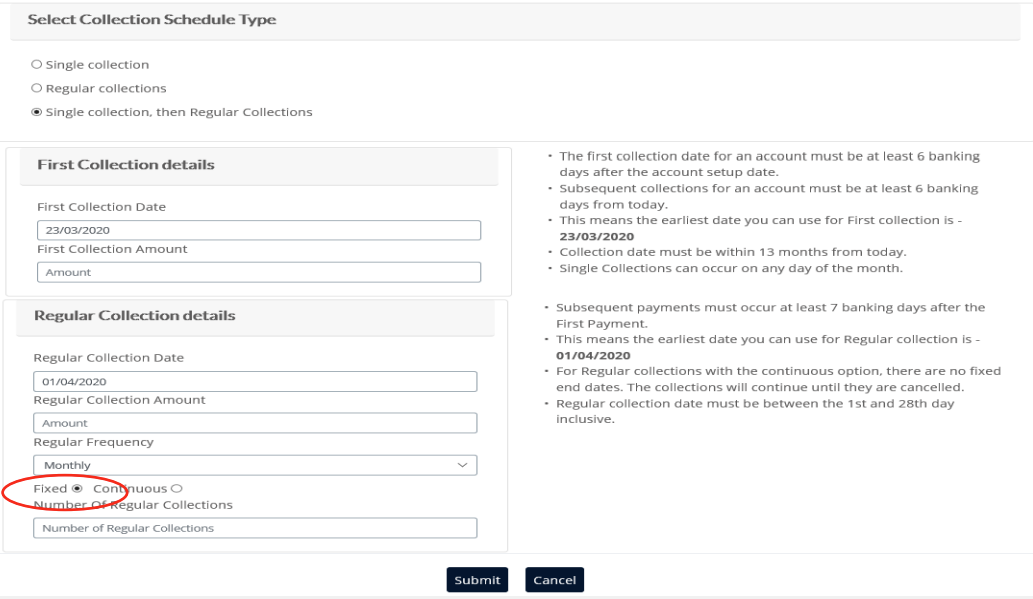
If you have any further questions please do not hesitate to contact customer.services@landz.co.uk
