This article explains how you can restrict user access of L&Z portal.
You are not able to delete a User, but a supervisor user is able to disable a user to either prevent them from logging in to the portal or limiting the access the user has within the portal.
- After logging in to the Portal, click on to User Admin on the left-hand menu.
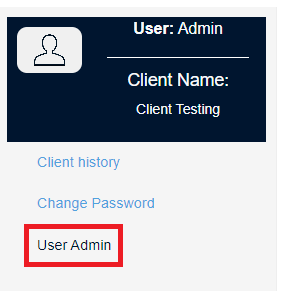
- Then click on to the Edit button on the user that you wish to Disable.

- When the Edit User Details appear to the left of the list of users, you can then update the User Security Level to Limited Access, amend the Password and once set click Save.
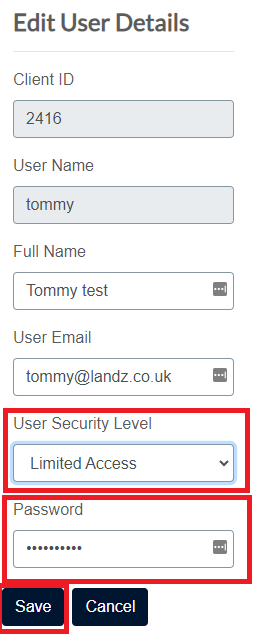
-
The user will no longer be able to log in to the Portal without access to the new password and if they were able to log in to the portal their access will be limited.
If you have any further questions please do not hesitate to contact customer.services@landz.co.uk
