Where can I see system alerts on DDM portal?
This article explains where on DDM portal you can see and action system generated alerts about your customer accounts.
In this section, you are alerted to any customers accounts that have recently been suspended and the reason for that suspension. You can remove the suspended status. An alert must be cleared after actioned.
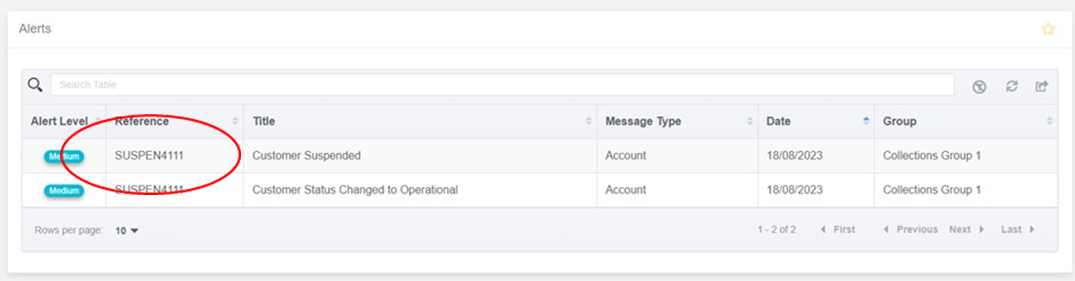
If you click on ‘Customer Reference’, it will provide the reason for the account being suspended.
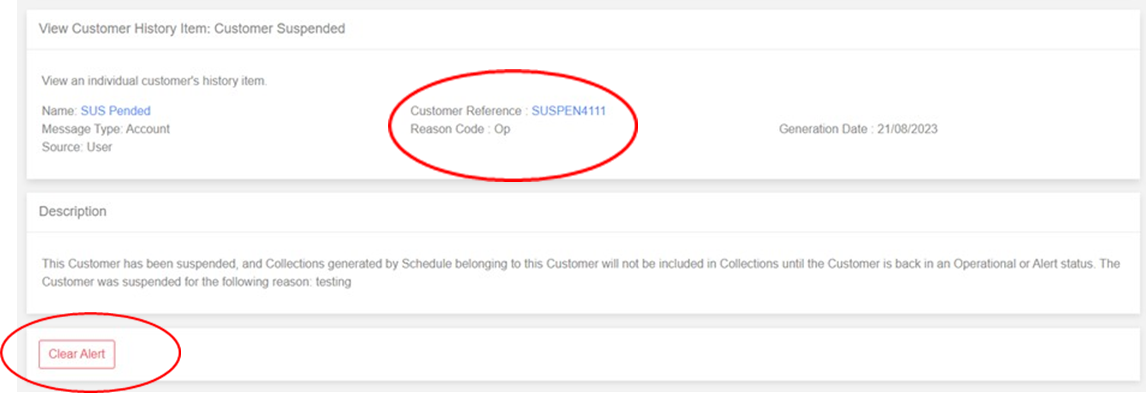
You can clear the alert by clicking ‘Clear Alert’ or click the ‘Customer Reference’ to remove the suspended status enabling the next collection to occur. If you do remove the suspended status, it is advisable to first contact your customer to advise them that the payment has failed and why. Then re-activate the account.
To remove the suspended status, click on the ‘Customer Reference’ and you will see :
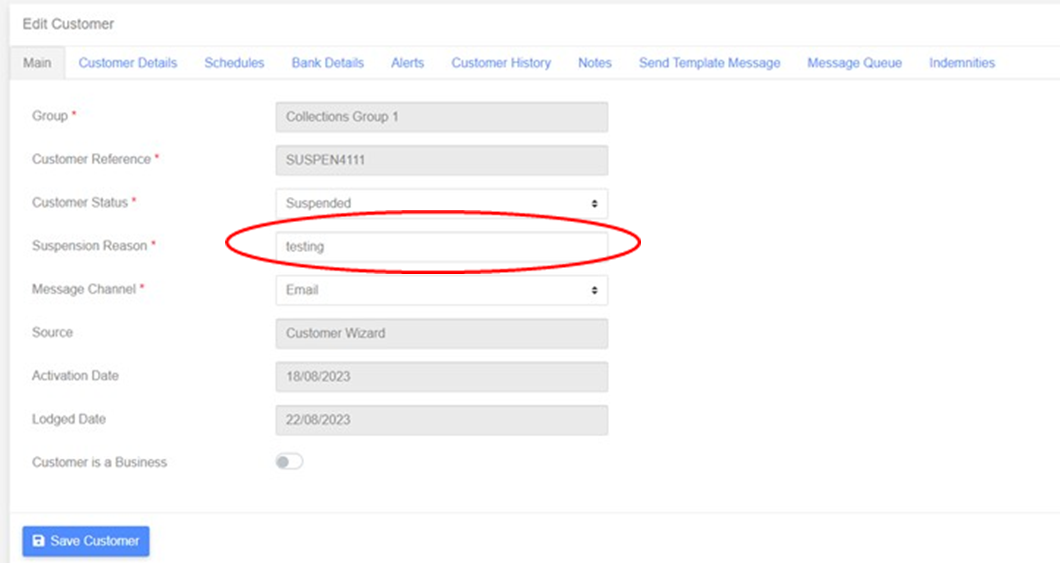
Click the drop down and select ‘Operational’. Click ‘Save Customer’ and the account is now reactivated. If done so no later than 3 working days before their collection is due, the Direct Debit will be collected. If you have re-activated the account any later before the collection is due, it will not be taken and the next months collection will occur.
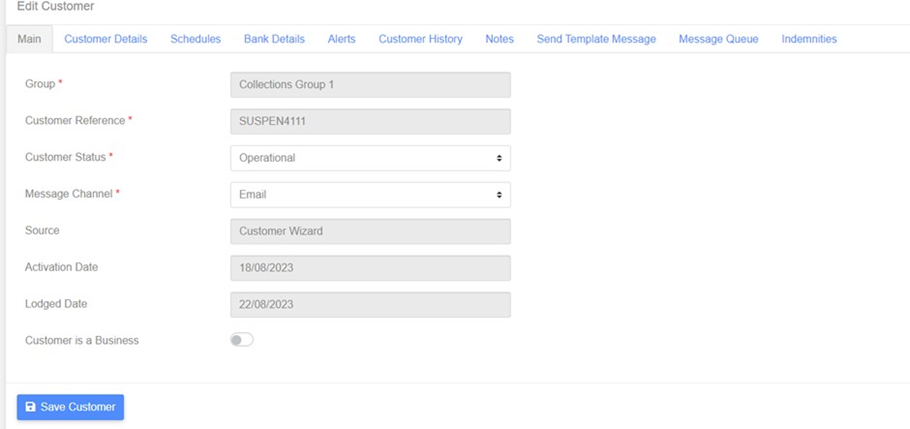
If you have any further questions please do not hesitate to email customer.services@landz.co.uk
