How to log on to your DDM portal
This article explains how you can log on to your DDM portal.
To log on, please have to hand the information the Customer Services Department or Implementation Team have provided you with:
Username
Password (case sensitive)
If this information has not been provided, please email customer.services@landz.co.uk to obtain this information, once it has been verified access can be provided to you.
Open an internet browser (for example, google chrome, Mozilla, Opera) and enter the web address provided. The login page will appear.
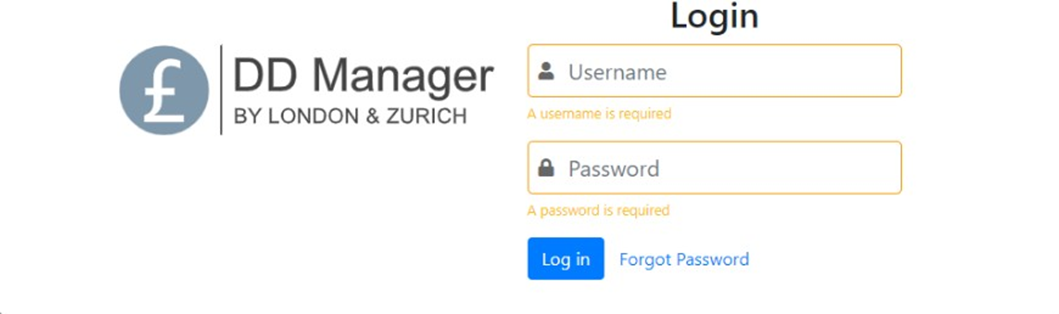
Enter your username and password then press ‘Log in’. If you forget your password, please click on ‘Forgot Password’. An email will then be sent to you. Follow the prompts to reset your password.
The system has two factor authentication in place. You will need to download an authenticator app, either on your browser or your phone, to generate the 6-digit code. You can then input this code after you have logged into the system with your log in details.
